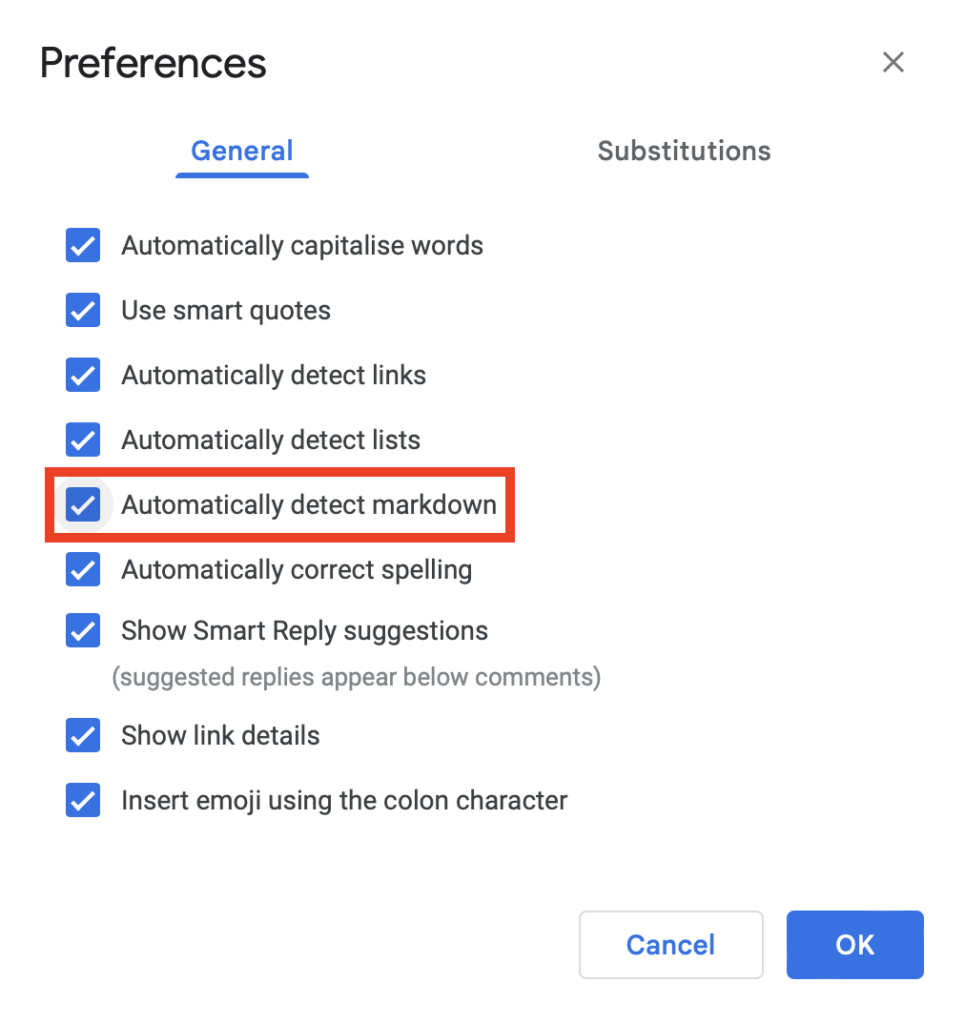Google now offers the option to use Markdown syntax for Google Docs. This is interesting for those users who want to use text shortcuts to format their documents. For example, with support for Markdown activated, a first-order heading can now be introduced with a hash (#). Google Docs automatically converts the following text into a heading. You can find an overview of the Markdown syntax on John Gruber’s website.
However, Markdown support is not activated by default. If you want to use it, you first have to go to
> Tools > PreferencesThe option „Automatically detect markdown“ must then be activated there.