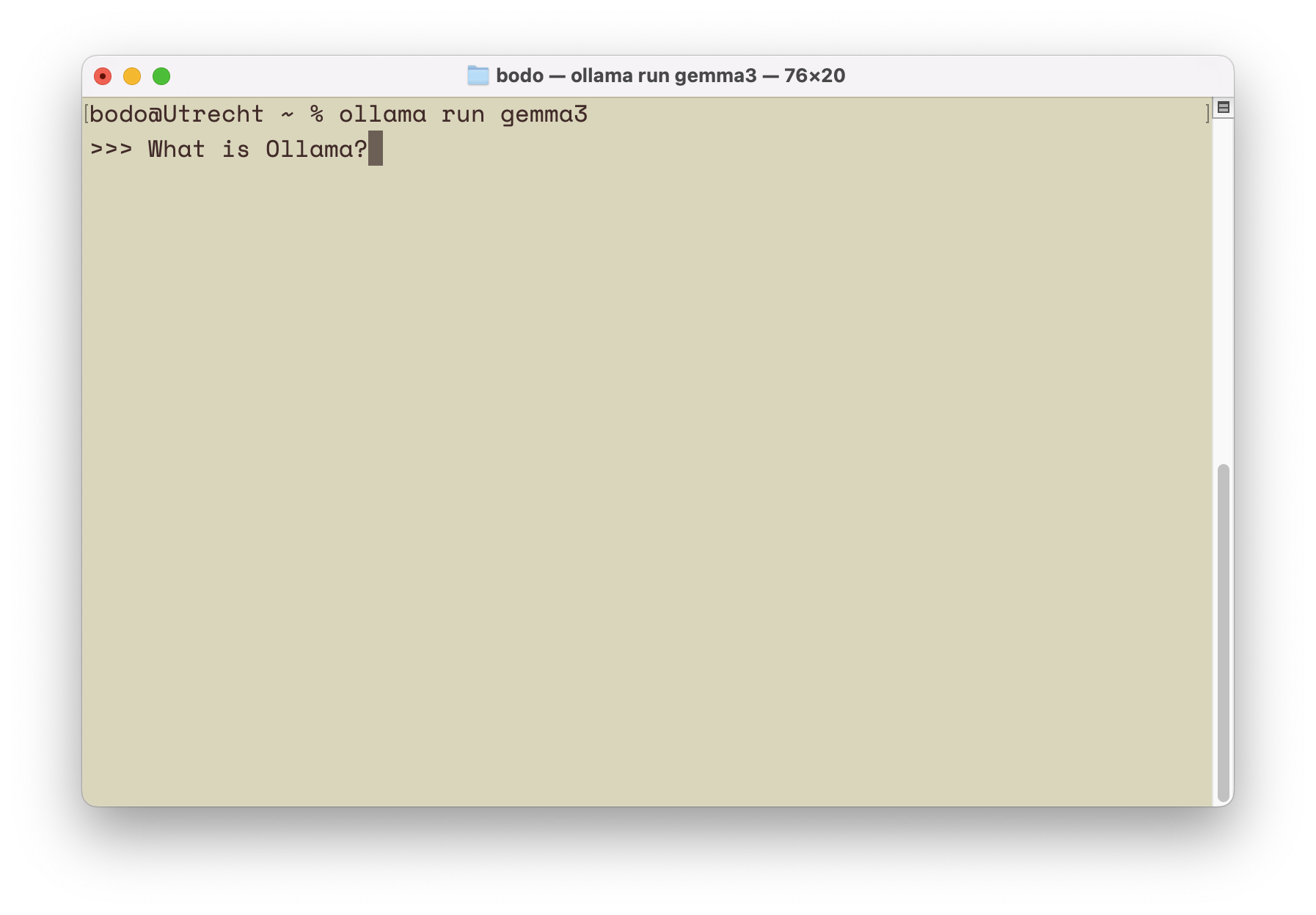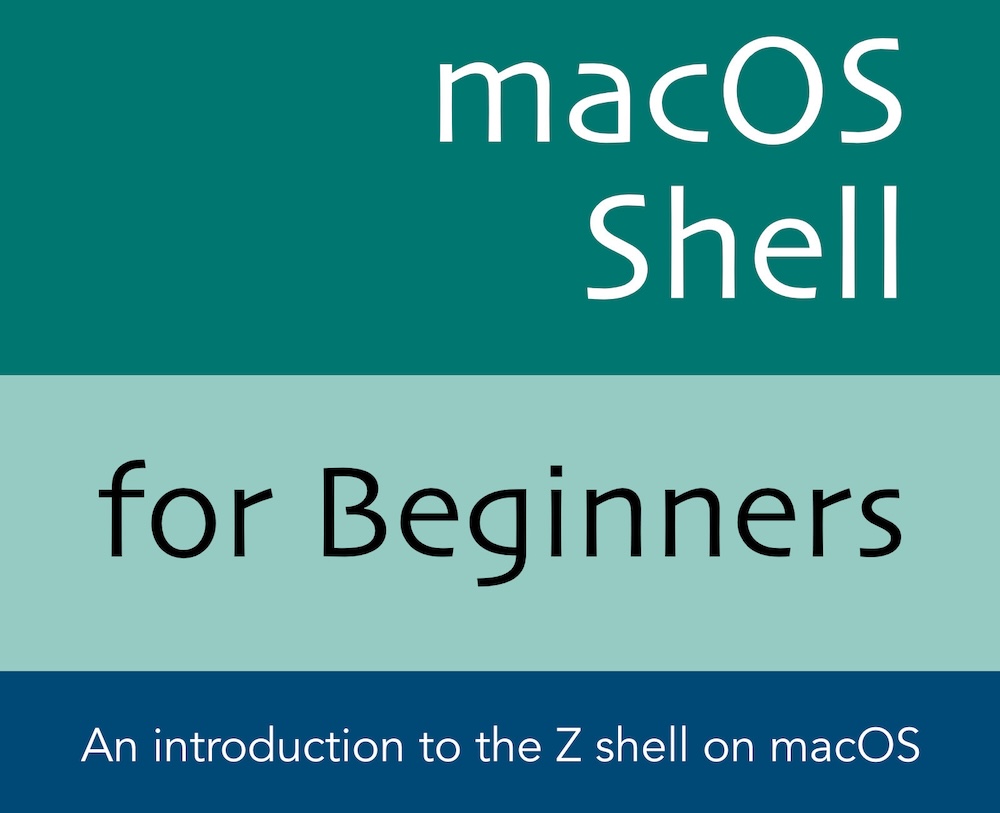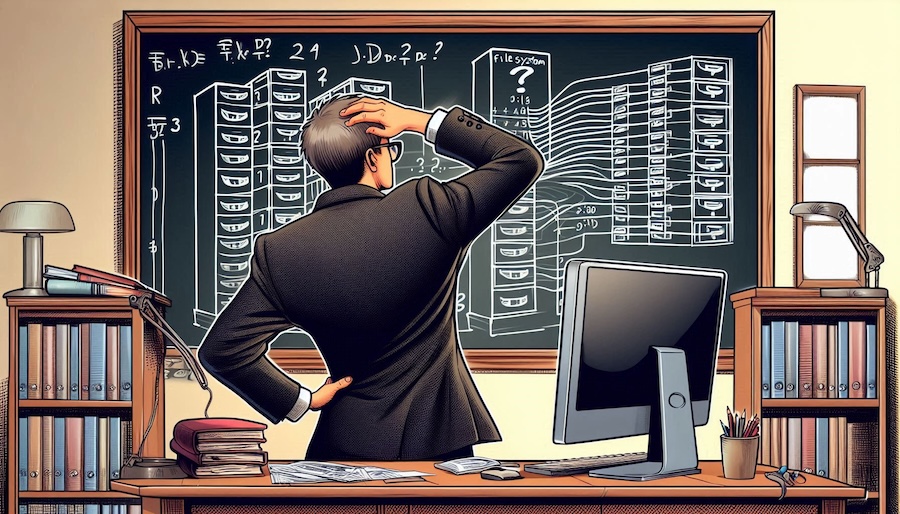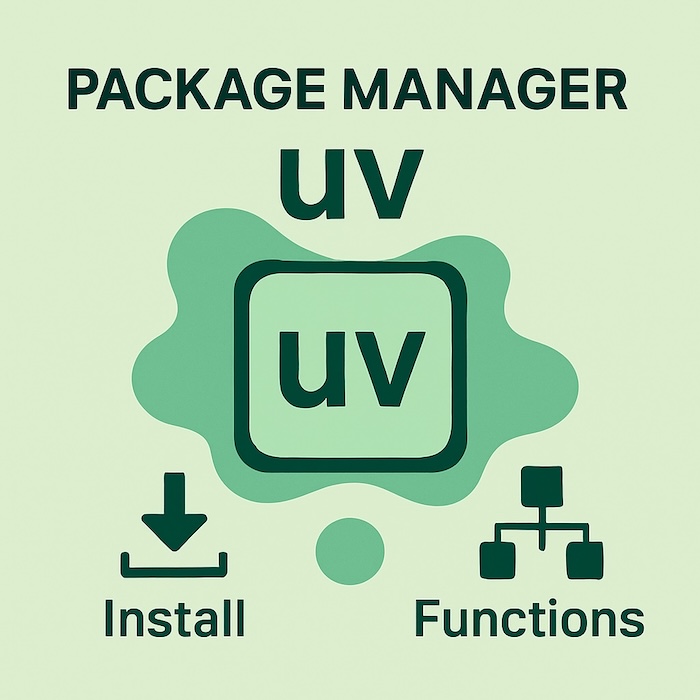Using Large Language Models with Ollama Locally on Mac
This blog post is the first in a series of articles on the topic of artificial intelligence.— Contrary to the views of various “experts” from the past, AI has not disappeared; instead, it is gaining more significance in everyday life, particularly through AI chatbots. ChatGPT is perhaps the most widely used example. Most users might … Read more